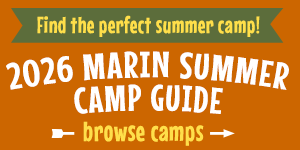So, What is the So-called “Nanny Tax”?

Marin Mommies presents a sponsored article from Poppins Payroll.
The value of having someone to help at home cannot be overstated. Whether it’s help with cleaning or your kiddos or elderly parents, the extra set of hands and the comfort of being in your own home can be invaluable. But the help comes with some responsibilities. The good news is that there is a solution.
If you pay a household employee such as a nanny, babysitter, elder caregiver or house manager more than $2,100 a year to perform work in your home (or occasionally even out of your home such as in a nanny share), the IRS says you are a household employer.
As a household employer, you must comply with certain tax obligations, commonly referred to as the “nanny taxes” or “household payroll taxes.” It’s complicated, but generally, after you have registered as an employer with all the appropriate agencies and reported your new hires, you must:
-
Payroll - At every pay period, withhold certain state and federal taxes such as income tax, Social Security, and Medicare, and you must also calculate employer contributions such as unemployment taxes related to those wages.
-
Quarterly - submit the proper paperwork and payments to the correct agencies. The agencies will typically include the IRS, the State and any other local agencies that require remittances, including certain municipalities.
-
Year-End - provide your employee with his or her W-2 form, submit a copy of the W-2 and W-3 to the Social Security Administration, submit state reconciliations if required and prepare a Schedule H to file with your individual tax returns.
To report your nanny’s wages and those federal unemployment taxes, you’ll need certain tax forms (list includes federal forms only):
- Form I-9: Have your employee complete this form when hired and provide the required proof of ID.
- Form W-4: Have your employee complete this form which dictates how income tax is withheld.
- Form 1040-ES: On a quarterly basis send this form to the IRS along with payment to report taxes from previous quarter. Don’t forget that federal quarter dates do not line up with calendar quarters!
- Form W-2: Fill out Form W-2 if you pay Social Security and Medicare wages of $1,000 or more, and give Copies B, C and 2 to your nanny. Copy A (along with Form W-3) goes to the Social Security Administration.
- Schedule H: If you pay your nanny cash wages of $1,000 or more in a calendar quarter or 2,100 in a calendar year file Schedule H.
It’s not easy complying with all these requirements. The IRS estimates that it would take you 60 hours to comply with the tax rules around being a household employer. Luckily, there’s an easier way.
The services provided by Poppins Payroll are a great option for those who don’t have the time to deal with in-home employee payroll and tax (and who does??). The services features include:
- Experts – Poppins Payroll only does payroll and bookkeeping for household employees so they are experts in the area. Most standard payroll services aren’t as familiar with the unique aspects of household employer taxes and how they differ from small business taxes. To boot Poppins Payroll is professional, courteous and knowledgeable.
- Affordable – It is less than half the price of other services. Compare others at $800 to $1100 a year to just $429 for the first year of Poppins Payroll. Unlike the other services, Poppins Payroll does not have any hidden fees—just $39 a month for everything—set-up, direct deposit, quarterly and annual forms. And, the first month is free.
- Easy Signup – It is simple to sign-up with Poppins Payroll: You just enter your basic information, and Poppins Payroll does the rest. Poppins Payroll gets your tax ids, sets up your state, federal and local accounts, calculates all the withholdings for you and keeps track of your bookkeeping paperlessly.
- Easy To Use - You manage and adjust your employee’s payroll on the web site. Poppins Payroll even sends you email reminders when you need to adjust payroll and emails the paystub directly to your employee. If you use the free direct deposit provided by Poppins Payroll, automatically deducts the final amount from your account and sends it to your employee’s account. If you decide to pay your employee by check, Poppins Payroll will send you an email reminder on the payday letting you know how much to pay. Your records are saved securely so there’s no need to cram another folder into that filing cabinet.
Let’s face it, taxes can be, well, taxing. And with an option like Poppins Payroll, bringing in that extra help is a no-brainer.