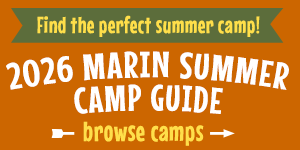Makeblock's Starter Robot Kit is a Great Intro to Robotics and Coding
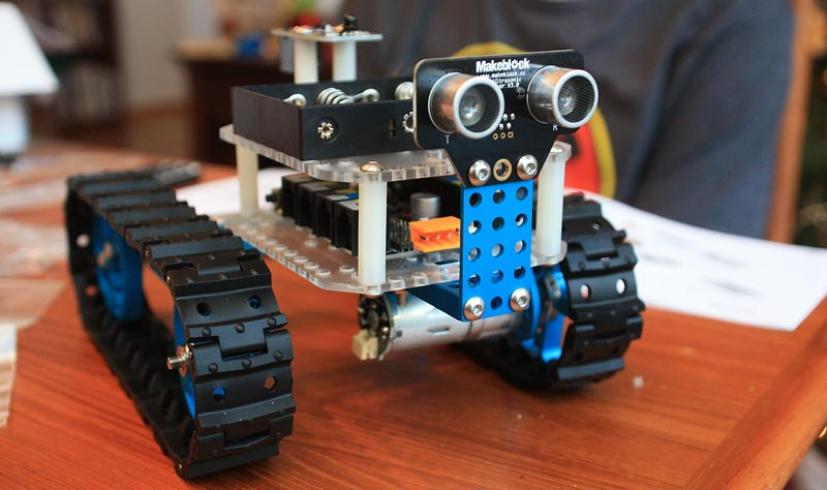
One of the cool presents under the Christmas tree this year was Makeblock's Starter Robot Kit. This kit contains everything you need to assemble your own robot tank and three wheeled car. The robot has rubber tracks for all-terrain mobility, an ultrasonic sensor for object avoidance, and an infrared remote control so you can drive it around the house, backyard, or classroom. It's all built around an arduino board, which allows you to program the robot, too.
A startup based out of Shenzhen, China, Makeblock produces a variety of other robotics kits in addition to the Starter Robot, using its open-source robiotics platform. As the name implies, you can get various add-on components to extend your robot into a unique technological creation.
Let's take a look and see what's inside the box! All the components, including frame parts, wheels, electric motors, and the arduino board, are neatly and safely packaged. One of the nice things about this kit is that it includes all the tools—screwdrivers and Allen wrenches—that you will need to construct your robot. Also the control board has clearly numbered ports with cables for easy wiring; no soldering is required. The kit, made of cast aluminum, is really well made and sturdy. The finished robot is surprisingly heavy, too.
Instructions are nicely illustrated and clearly laid out. They're similar to those you get with furniture from IKEA. The only issue I had with them is that some of the language could have been clearer and some of the directions are a little vague. We found ourselves having to re-wire the drive motors a few times to get them to run in the proper direction. The instructions do note that you might have to do this, but when we wired the motors in the exact way shown in the example, they went in the opposite direction! Not a big complaint, since we figured out what was wrong pretty quickly.
Building the robot took about an hour, and it pretty easy to do. Attention to detail is important though, and you need to carefully follow the instructions to make sure everything is set up correctly. Components such as the drive wheels must be oriented properly on the electric motor drive shafts in order to work right. Kids 12 and up can probably put this robot together themselves, and younger robot builders will be able to build it with an adult's help.
Once the robot was built and all the bugs worked out (see the note about wiring the electric drive motors correctly), the Starter Robot is a lot of fun to drive around the house with the included IR remote control. (A Bluetooth version that you can control from your mobile device is available, too.) You can also turn it to self-driving mode and let it cruise around the house and navigate around the furniture. The robot's IR sensors, which look a lot like its eyes, will sense objects in its way and make it change course.
When you're ready to move to the next level, you can download and install Makeblock's mblock development environment and write code to power your robot. The mblock code is availabe on GitHub and is based on the popular Scratch visual programming language created at MIT. Like Scratch, it features a drag-and-drop interface for programming where you don't have to actually write any code. It's fun, easy, and teaches you programming concepts like loops and if/then statement. When you're ready, plug your robot into your computer via its USB port and load your code.
The Makeblock Starter Robot kit is available online at retailers like Monoprice and at Makeblock's own website, where you can also buy accessories and extensions for your robot. The list price is $119.99, but you can find it for under $100.